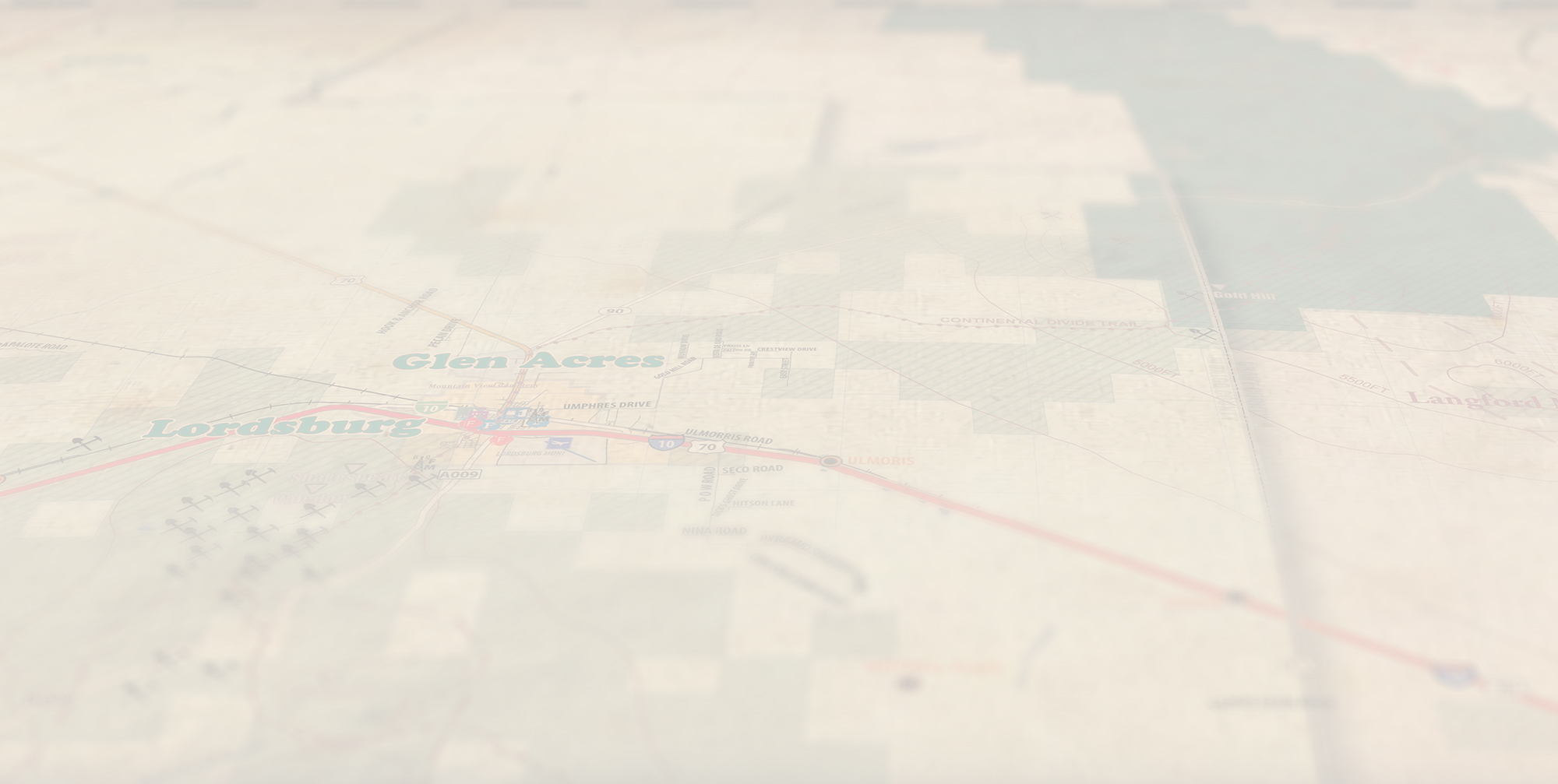All of your artwork and ad copy is prepared by our graphics department in digital format for your approval prior to inclusion on the map. If you already have an existing camera ready ad, or artwork that you prefer to use in your ad, or artwork that you want to include in an ad that Liberty designs for you (for example your logo), the following guidelines will help you prepare artwork for our print processes:We can work with the following file formats:
PDF (preferred), EPS, TIFF and JPEG.
Resolution: 300 dpi minimum
Color Type: CMYK
Convert all fonts to outlines.
*PDF with embedded or fonts converted to outlines is preferred for the cleanest look.
To submit artwork for your ad, please use the box below or submit smaller files by email to: sales@libertymapads.com